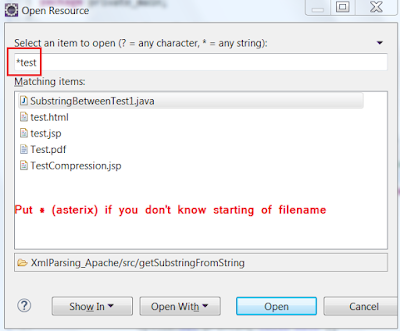- Ctrl+D Delete Line
- Ctrl+Alt+Arrow Up/
Ctrl+Alt+Arrow Down Duplicate current line i.e. Copy Paste
- Alt+Arrow Up/
Alt+Arrow Down Move current line
- Move lines left or right Select the text then:
Tab or Shift+Tab.
- Alt+Shift+R Rename selected element and replace all references
- Ctrl+Shift+R Search Java file in workspace by entering filename.
- Ctrl + Shift + T For finding class even from jar
- Ctrl+Shift+O Organize imports i.e. used to import packages and to remove any unused import
- Ctrl+O Search for available methods in that class
- Ctrl+Shift+F Autoformat all code in Editor using code formatter
- Shift+Ctrl+Y Change selection to all lower case
- Shift+Ctrl+X Change selection to all upper case
- Ctrl+L Jump to Line Number.
- Ctrl+F10 select 'Show Line Numbers'
- Ctrl+Shift+L To view listing for all Eclipse keyboard shortcuts
- Text Search in workspace
Ctrl + H
- Method search
Ctrl + H
Ctrl + Shift + G
Double click method name and press Ctrl + Shift + G to find all occurrence of method in a project
Clean cache/temp files in Eclipse:
Goto --> Windows --> preference -->
Compare with Local History
- Ctrl+Alt+Arrow Up/
Ctrl+Alt+Arrow Down Duplicate current line i.e. Copy Paste
- Alt+Arrow Up/
Alt+Arrow Down Move current line
- Move lines left or right Select the text then:
Tab or Shift+Tab.
- Alt+Shift+R Rename selected element and replace all references
- Ctrl+Shift+R Search Java file in workspace by entering filename.
- Ctrl + Shift + T For finding class even from jar
- Ctrl+Shift+O Organize imports i.e. used to import packages and to remove any unused import
- Ctrl+O Search for available methods in that class
- Ctrl+Shift+F Autoformat all code in Editor using code formatter
- Shift+Ctrl+Y Change selection to all lower case
- Shift+Ctrl+X Change selection to all upper case
- Ctrl+L Jump to Line Number.
- Ctrl+F10 select 'Show Line Numbers'
- Ctrl+Shift+L To view listing for all Eclipse keyboard shortcuts
- Text Search in workspace
Ctrl + H
 | |
| Click to Zoom |
 | ||
| Click to Zoom |
- Method search
Ctrl + H
 |
| Click to zoom |
Ctrl + Shift + G
Double click method name and press Ctrl + Shift + G to find all occurrence of method in a project
Clean cache/temp files in Eclipse:
Goto --> Windows --> preference -->
Compare with Local History